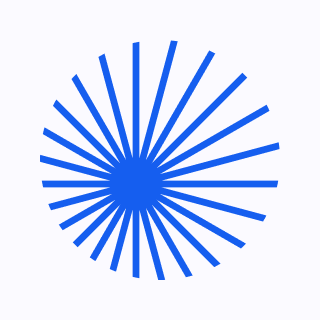Design Sprint Guide
A design sprint is a five-step process that uses design thinking with the aim of reducing the risk when bringing a new product or service to market.
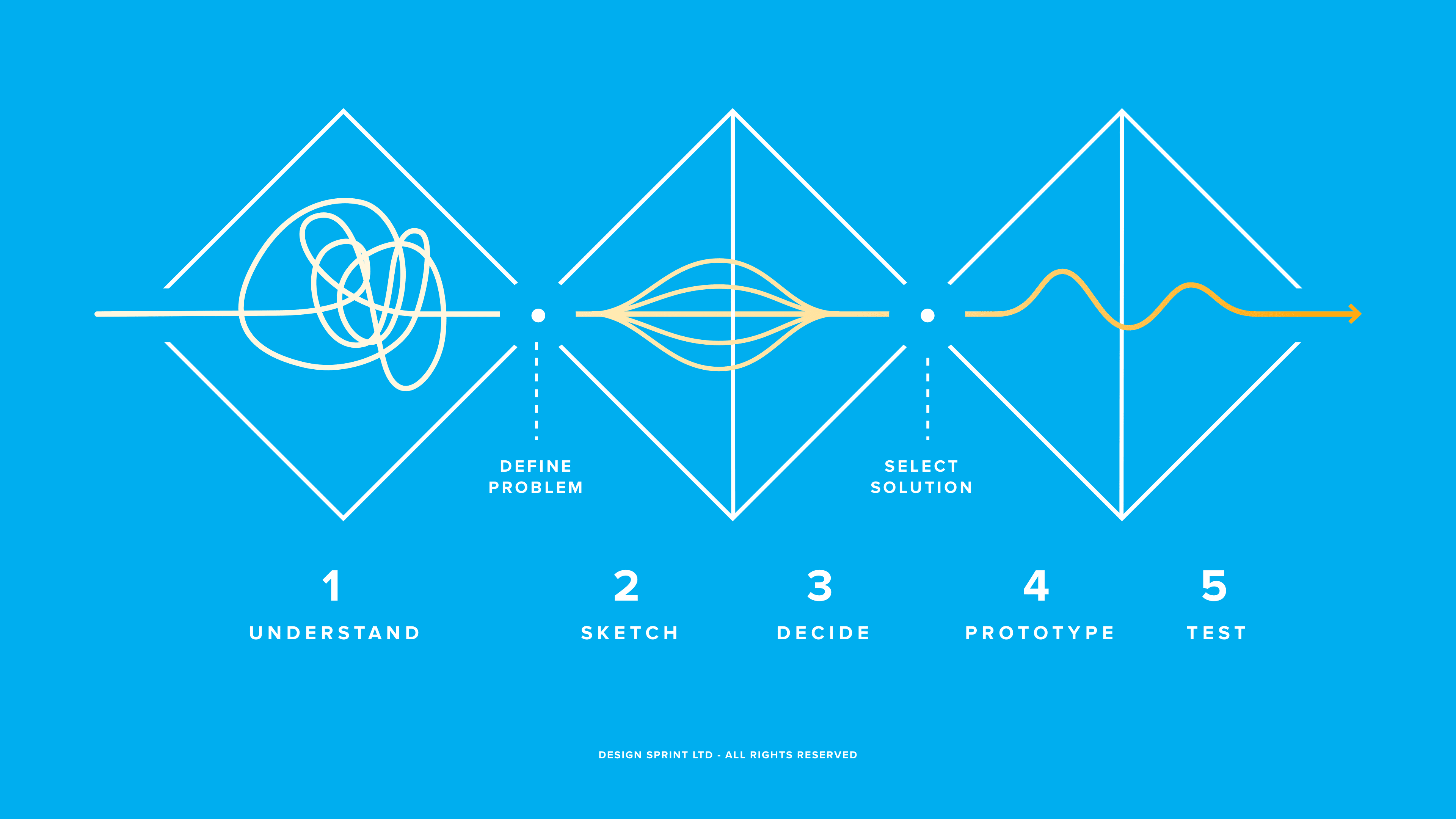
A Guide to Design Sprints: How to Boost Productivity and Get More Out of Your Team
A design sprint is a five-step process that utilizes design thinking with the goal of decreasing risk while introducing a new product, service, or feature to the market. This may be done in order to improve the customer experience.
It makes use of quick prototyping and usability testing in an effort to find solutions to strategic problems. This design method is very much like the sprints that are used in agile software development.
The participation of between four and seven persons is recommended, with those individuals including a decision maker, designer, product manager, engineer, and a representative from each of the major business areas.
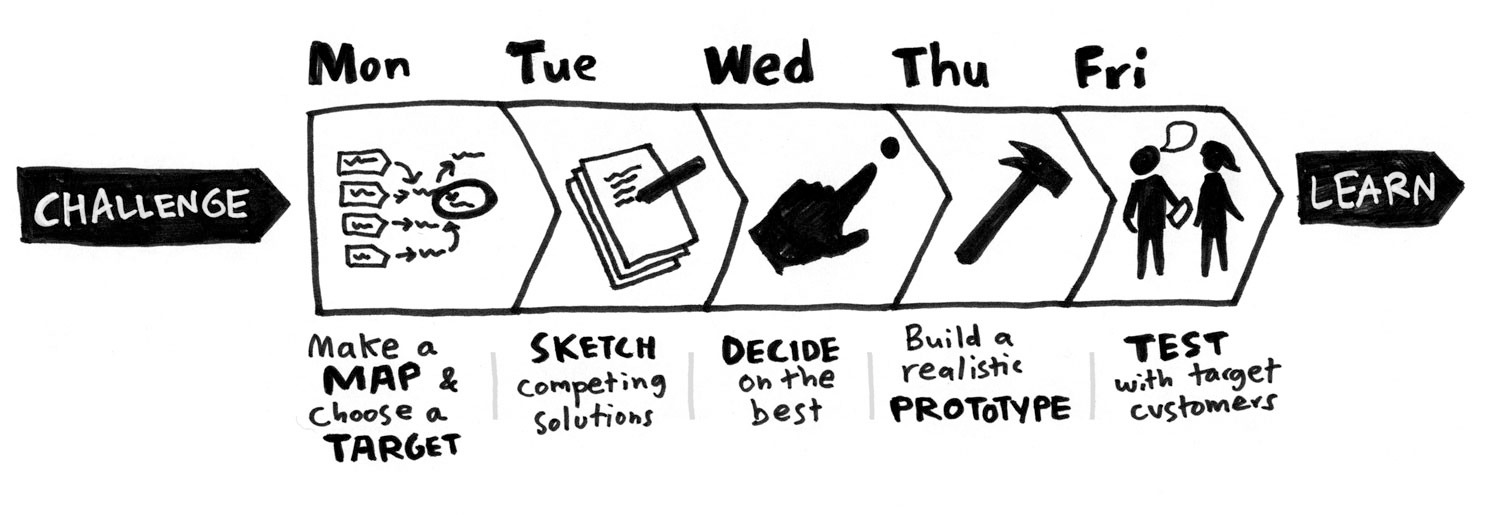
The Google Design Sprint Process Overview
The Google Design Sprint is a five-step process for cross-functional teams to brainstorm, define, and model new approaches to business issues. The sprint process was created by Jake Knapp while he was working at Google Ventures (GV).
The ideal number of people involved in a design sprint is four to seven, and they should include the following roles:
- Facilitator: Leads the sprint team and keeps them on track.
- Decision maker: Approves or rejects proposals.
- Designer: Generates ideas and prototypes.
- Product manager: Keeps track of progress and manages stakeholders.
- Engineer: Builds prototypes and integrates them with existing systems.
- Someone from core business departments: Provides domain expertise.
The sprint process begins with a problem that needs to be solved. The team then comes up with potential solutions and prototypes them. These prototypes are then tested with users to get feedback. Based on the feedback, the team decides which solution to implement. Finally, the solution is integrated into the existing system.
Design sprints are a powerful tool for product teams because they allow you to quickly test ideas and get feedback from users. This guide has provided an overview of what design sprints are, who should be involved in them, and how they can help you achieve your business goals. If you're looking to boost productivity and get more out of your team, consider using design sprints in your next project.
Googles design sprints have 5 stages. The entire phase will require approximately 4 days to complete (about 6 hours). Like any good design process – it's possible. It's also highly recommended that you make a revision from the first sprint and then repeat two previous phases (if necessary). However, it may seem that the idea you're trying to create is getting nowhere near what you wanted it to be. What are the five stages of Googles development sprint? Sketches. Choose. Test. Tests.
What is a design sprint?
What about Design Sprint 2.0?
The Design Sprint framework uses steps to help customers solve critical problems through prototyping and testing. Initially developed by Jake Knapp from Google Ventures. Knapp describes design sprints as an aggregation of "best hits" from business strategy, technology, psychology, behavorial science and many others. It all comes in five days for anyone to follow. The Design Sprint 2.0 has a 4-day version created by the Sprint team from dozens of sprints to find new ways to improve workout results in the future.
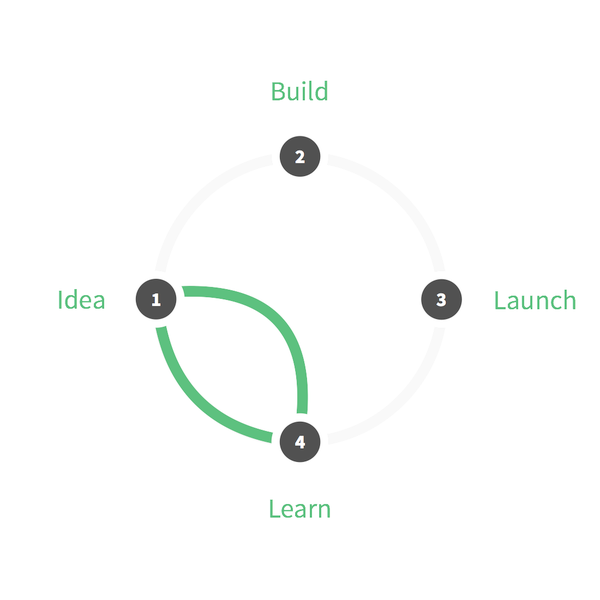
Step-by-step tasks for each day of the design sprint
Day One: Sprint Challenge
The first step is to come up with a problem that needs solving and define the sprint challenge. The team will need to agree on a goal for the sprint and what success looks like. This is usually done by the facilitator, who will also create a mood board to help get everyone on the same page.
Monday's structured discussions provide an opportunity to plan a sprint. You started at the end of the day. You will then design your map. After lunch you are asked to tell a group of experts what you know about your product or service. Then select the target. This is the first step to product discovery.
Day Two: Sketching Solutions
On day two, the team will start sketching out potential solutions to the sprint challenge. The aim is to come up with as many ideas as possible, no matter how crazy they may seem. Once again, the facilitator will help keep everyone focused and on track.
On Tuesday you will focus on solving your problem. This begins in inspiration: review of existing proposals to modify and increase. In the afternoon everyone will sketch and follows 4 stages centered around critical thinking and artistry. You will also start planning Fridays customer test with a target client list.
Day Three: Choosing a Solution
After generating a bunch of ideas, it's time to choose the best one to prototype. The team will need to agree on what features the prototype should have and how it should work. This is usually done by voting or consensus.
Your staff should be working on solutions for Monday morning. I like that, it is difficult too. There's nothing you can do without testing them out. There must be a plan to make them happen. The morning, you'll review each answer and choose the one that will best accomplish the goal. Then, at lunchtime, you can create a winning scene from your drawings and weave them into a storyboard – this is an incredibly detailed plan.
Day Four: Testing the Prototype
On day four, the team will test the prototype with real users. This is usually done by conducting interviews or usability tests. The aim is to get feedback on what works and what doesn't so that you can improve the design before launch.
Day Five: Launch!
After testing and refining the prototype, it's time to launch! On day five, the team will finalize all of the details and prepare for go-live. This includes creating a product roadmap, writing user stories, and setting up a development environment.
Every single day at Sprint is filled with various agenda items. It lists the most important steps for any task, as well as several facilitator tipping points. The outline of the Sprint book by Jake Knapp and the YouTube videos devoted to designing sprints is good.
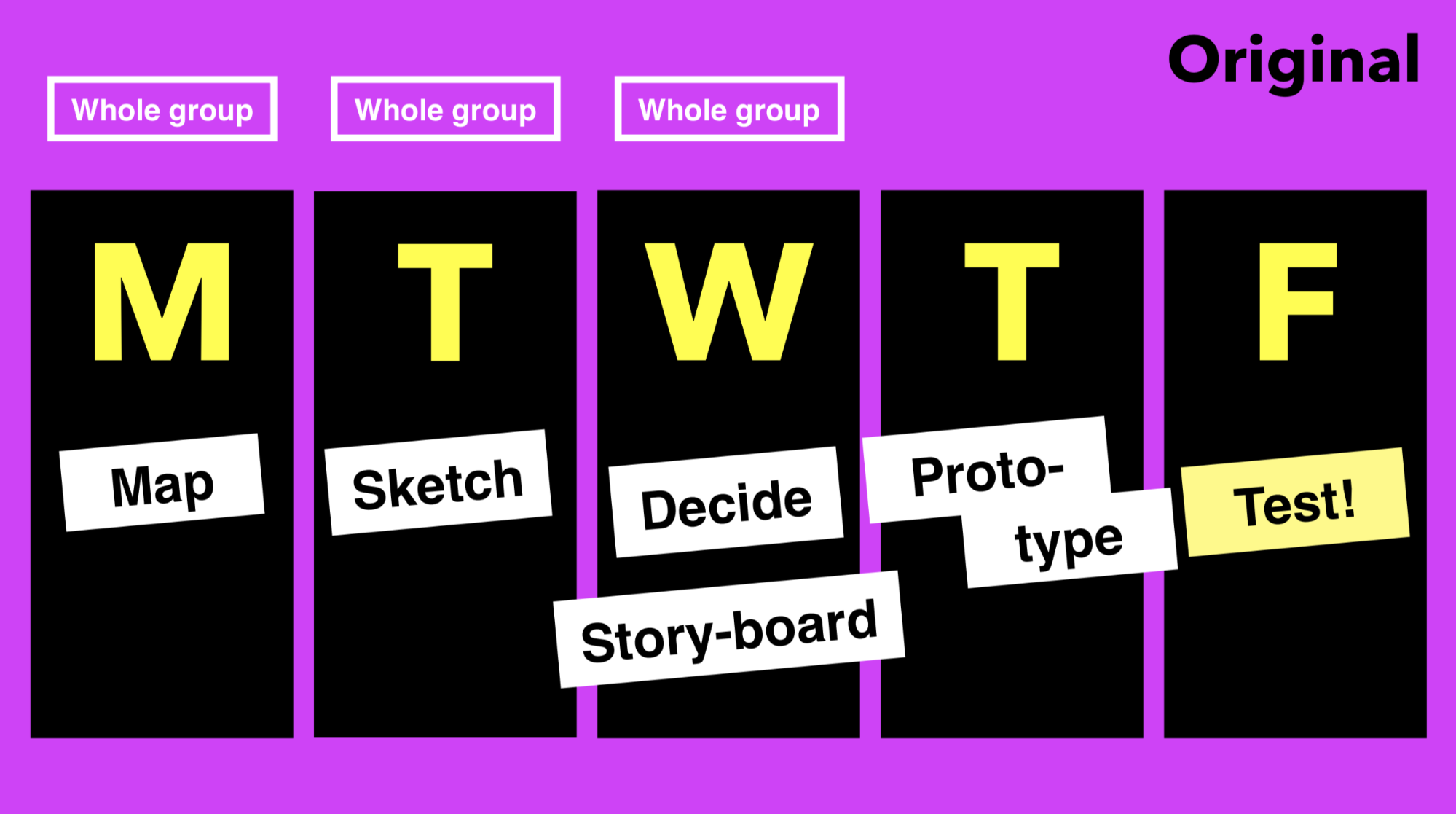
The Google Design Sprint provides an intensive, structured approach to ideating, prototyping and testing new solutions within just 5 days. While the process may seem rigid at first glance, there is room for flexibility based on each team’s unique needs and dynamics.
The most important aspects are maintaining the design thinking principles and rapid iteration through the key phases of divergence, convergence and testing.
Design Sprint 2.0
In recent years, Jake Knapp and the Google Ventures team have introduced an updated version of the design sprint process called Design Sprint 2.0. This new approach aims to improve on the original by making the process more flexible and customizable based on team needs.
Here are some key aspects of Design Sprint 2.0:
- Shortened timelines
The process has been condensed from 5 days to just 4 days to make it more accessible to teams with tight schedules and deadlines. Key exercises have been streamlined. - Customizable agendas
The facilitator can now customize the agenda each day based on the specific needs and dynamics of their team. For example, an extra brainstorming session could be added if needed. - Role flexibility
Roles are now more fluid, with team members allowed to contribute ideas even outside their area of expertise. This fosters more collaboration. - Emphasis on diversity
Exercises have been modified to draw out diverse perspectives, especially from introverted team members. This ensures all voices are heard. - Online enablement
Some activities can now be conducted virtually to allow for a hybrid onsite/remote sprint. Tools like Miro allow remote collaboration. - Focus on translation
There is now a greater focus on turning sprint outputs like prototypes into actual working products that solve customer problems.
The updated Design Sprint 2.0 process provides a more nimble, customizable approach while retaining the proven benefits of the original sprint method.
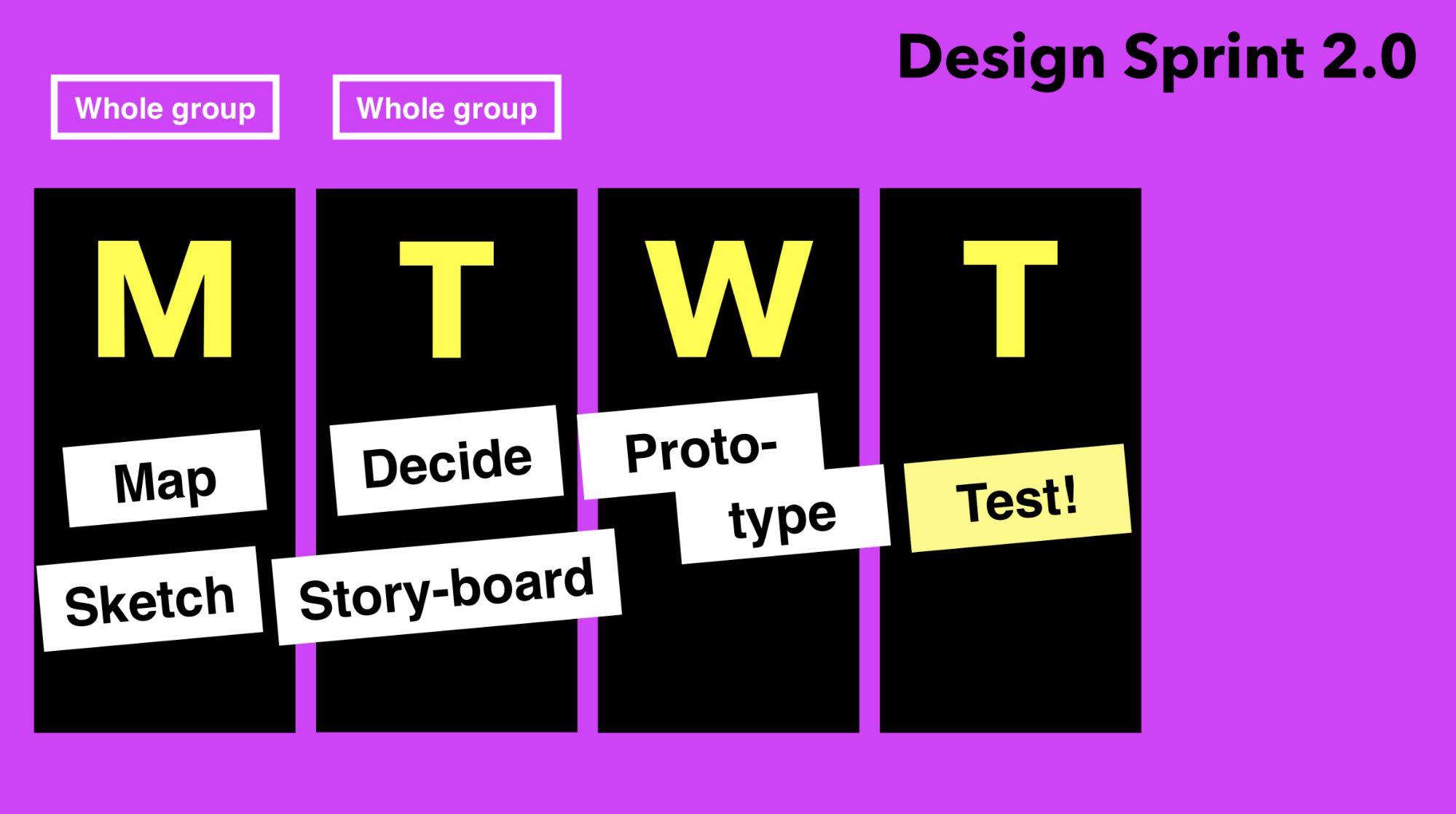
Teams should consider 2.0 especially if they need to adapt the process for tighter timeframes or virtual settings. The key is keeping the focus on solving real customer problems through rapid ideation and prototyping.
Day 1: Map
- Set the sprint goal and identify the target users
- Conduct a Sprint Questions exercise to frame the problem
- Perform stakeholder mapping to understand perspectives
- Create an empathy map for the target user's needs
Day 2: Sketch
- Review the sprint question and conduct a lightning demo for inspiration
- Diverge - each participant sketch out solutions individually
- Converge - compare sketches and identify common themes
- Storyboard the user flow for the chosen solution
Day 3: Decide
- Critique and refine the storyboards
- Identify the riskiest assumptions
- Make rough prototypes
- Get stakeholder feedback to help decide direction
Day 4: Test
- Refine one prototype and add just enough detail to test with users
- Identify a representative user group and develop scripted test plan
- Run the prototype test and observe how users interact
- Debrief on insights, metrics and next steps
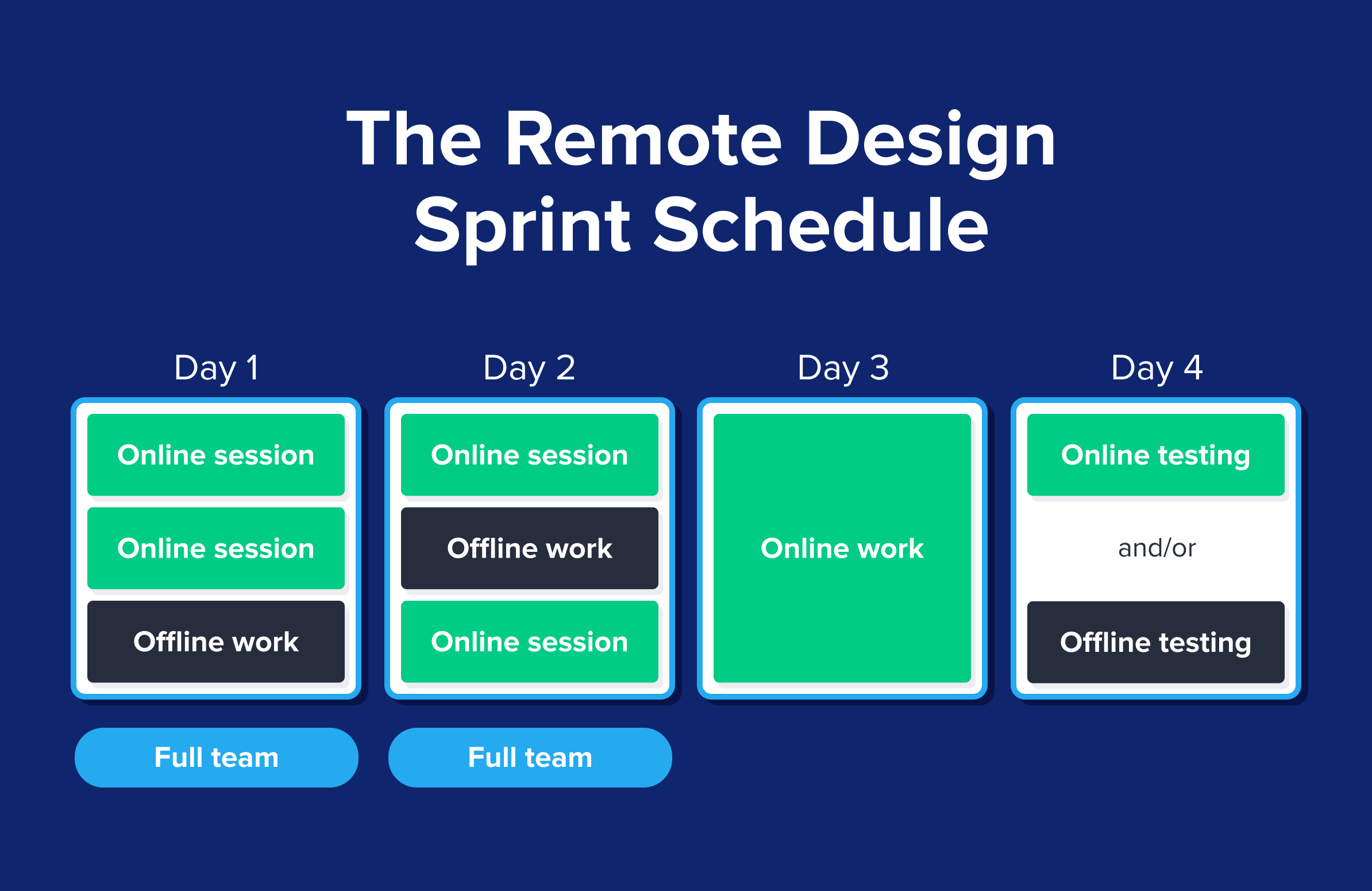
The agenda provides a good mix of collaboration, analysis and hands-on prototyping while keeping the sprint short and flexible. Customization would mainly involve adding or condensing exercises as needed each day.
Getting Ready for Your First Design Sprint: A Checklist

Before jumping into a design sprint, some advance preparation is required to set the team up for success. Here are some of the key prerequisites:
- Get stakeholder buy-in
Make sure key stakeholders understand the design sprint process and secure their commitment to participating or providing timely feedback. Manage expectations on the sprint objectives, timeline and outcomes. - Assemble a cross-functional team
Identify a facilitator, designer, product manager, engineer and representatives from key business units. The ideal size is 5-7 people. Ensure the team has availability for the full sprint duration. - Book a meeting space
Reserve a meeting room or workspace for the full 5 days of the sprint. It should allow for collaboration, whiteboarding and prototyping. Minimize external distractions and interruptions. - Gather supplies
Stock up on sticky notes, dot stickers, thick markers, large sheets of paper, scissors, tape and other craft supplies for sketching and prototyping. Provide snacks to keep the team fueled. - Conduct user research
Do stakeholder interviews, user surveys and other legwork ahead of time to better understand the target users and their needs. Bring those insights into the sprint. - Define the sprint challenge
Work with stakeholders to identify a key business problem or opportunity to focus the sprint on. Frame as a question to guide brainstorming.
With the right preparation and commitment from stakeholders, a design sprint can lead to invaluable insights and breakthroughs for your organization. While the process may feel unfamiliar at first, setting yourself up for success in advance will give you the best chance of completing a productive sprint.
Don’t let the prerequisites deter you from trying out this innovative process. Approach the preparation as an opportunity to get organized, align your team, and ensure you have what you need to collaborate effectively on sprint week.
The investment on the front-end will pay dividends once you see the creativity and solutions that emerge from your team during the intensive sprint sessions.
You’ll gain key learnings about your users and business challenges while establishing new ways of rapidly iterating that you can build upon for future initiatives.
Set Workshop Expectations
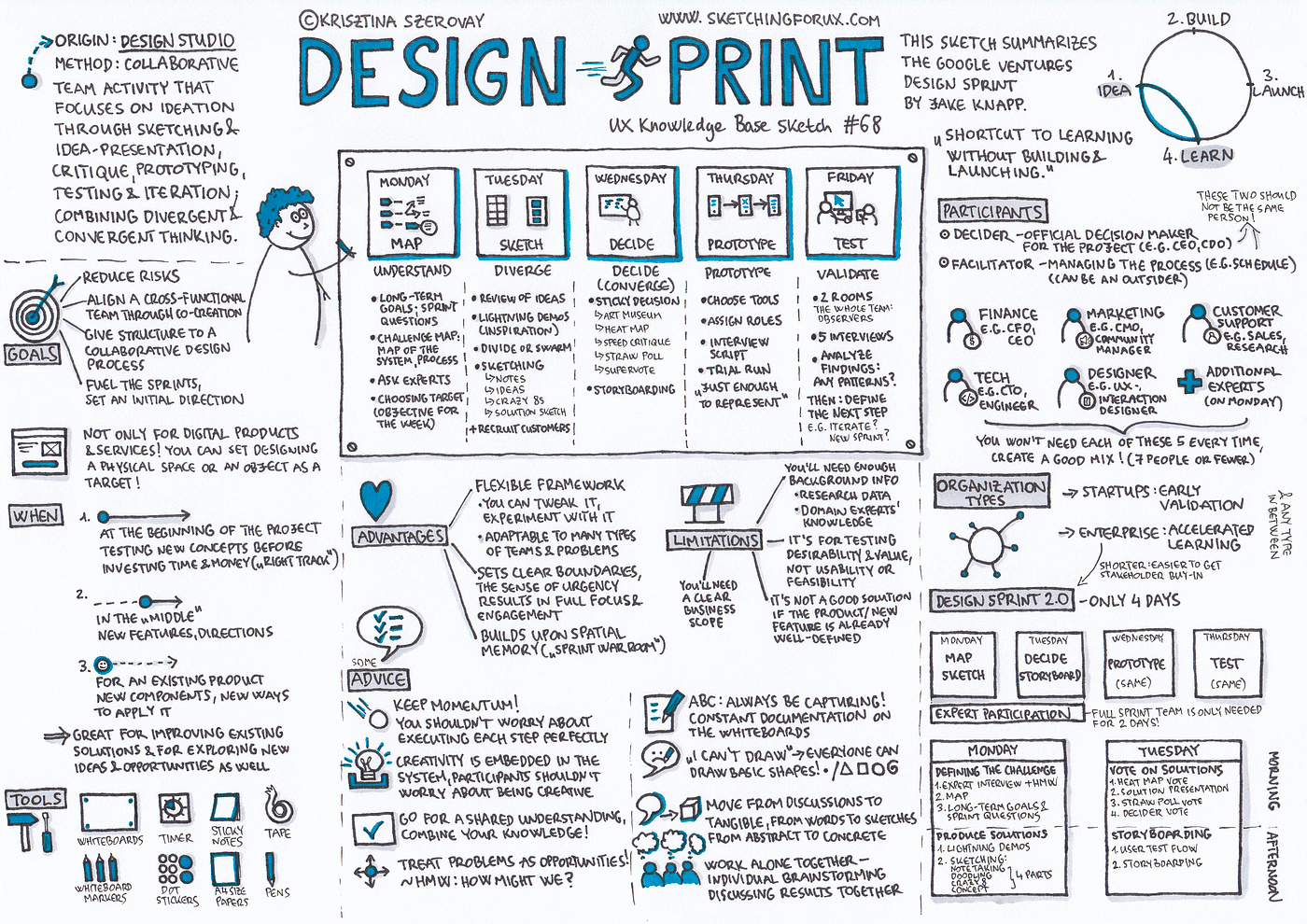
If you've never facilitated a design sprint before, it's important to set the right expectations with your team. This means letting them know that the goal of the sprint is to generate ideas and get feedback, not to create a perfect solution. It's also important to explain that the process is meant to be fun and collaborative, not stressful.
Setting expectations is crucial for successful workshops and design sprints. What is the reason? Design Sprint fundamentally transforms how teams work and how collaborative work takes place. That's what makes it amazing and it makes it strange. Tell them the process feels a little uncomfortable, they'll have a feeling it'll take too long to lose a good idea to the point of failure. Acknowledge that they may experience emotional rollercoaster ranging from “that’s amazing!” to “this won’t ever happen.” This is an inevitable part of your development plan.
Crucial Conversations And Research before the Design Sprint
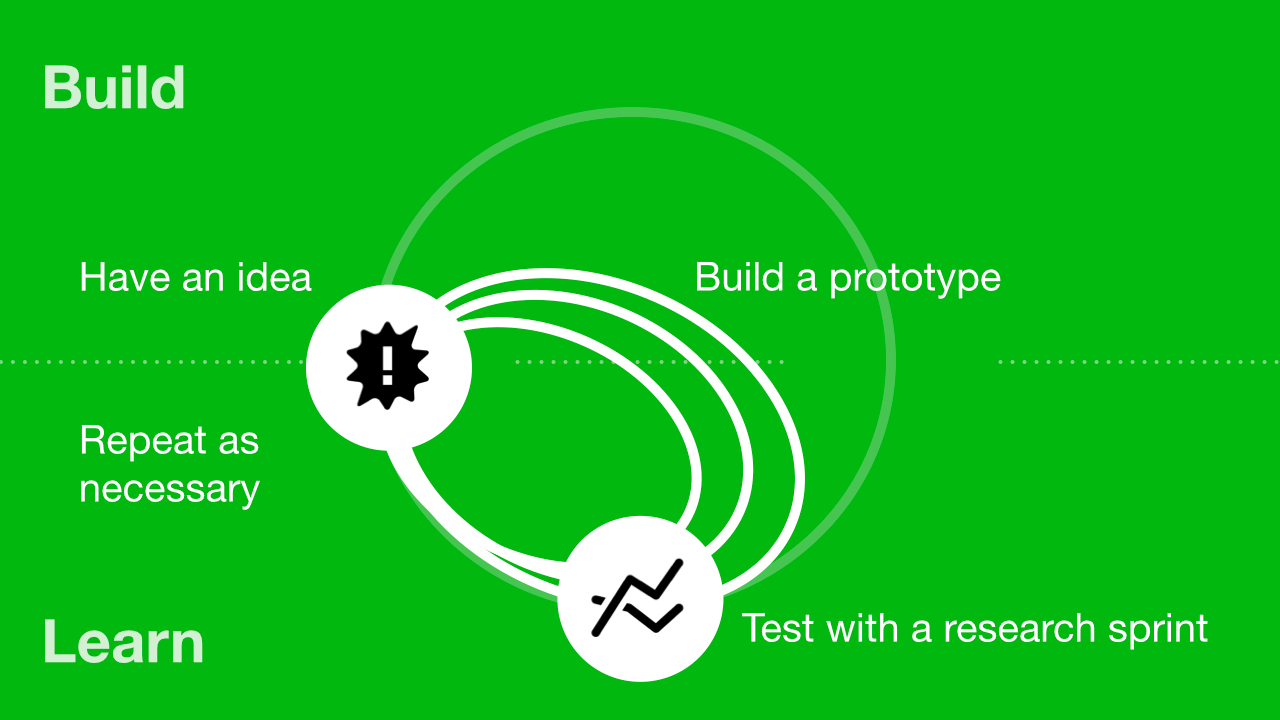
You'll want to have some crucial conversations before the design sprint. This is so you can understand what the design sprint can and cannot do for your team. You should also research other methods that will complement the design sprint.
You have to initiate important discussions before the Design Sprint to convince stakeholders about the Sprint and to coordinate parties to ensure that this works. The following is a checklist of conversational tasks that are practically guaranteeing a successful workshop. For certain items above, you will repeat your work when a specific time for the sprint is required. You should start at Day 1 and need these ideas to take place. They will probably change during the Sprint but that helps keep a clearer mind about a project.
Some of the things you'll want to discuss are:
- What is our goal for this sprint?
- Who is our target user?
- What is the problem we're trying to solve?
- What are our constraints?
- How much time do we have?
- Who will be on our team?
Once you have these conversations, you'll want to do some research. This includes understanding what design sprints are, how they work, and what they can do for your team. You should also research other methods that will complement the design sprint.
The room and materials for the design sprint
There are a few things you'll need to set up the room for the design sprint. This includes:
- A whiteboard or wall to write on
- Post-it notes
- Markers
- Sticky dots
You will also need materials for the prototypes. This includes:
- Paper
- Scissors
- Tape
Design Sprint Rooms are like incubators. You require controlled environments which are favorable for production. There's nothing to be heard outside. You should also warn those not completing the Sprint activities not to leave. It was an intensive four days and therefore any distraction — even a colleague who wants to talk to you for a little while — will never be good. Pick a quiet area at a place of work that's away from the massive pedestrian traffic if possible. Normally the walls of the rooms shouldn't contain much art.
7 Expert Facilitation Techniques for Running an Effective Design Sprint from Kickoff to Completion
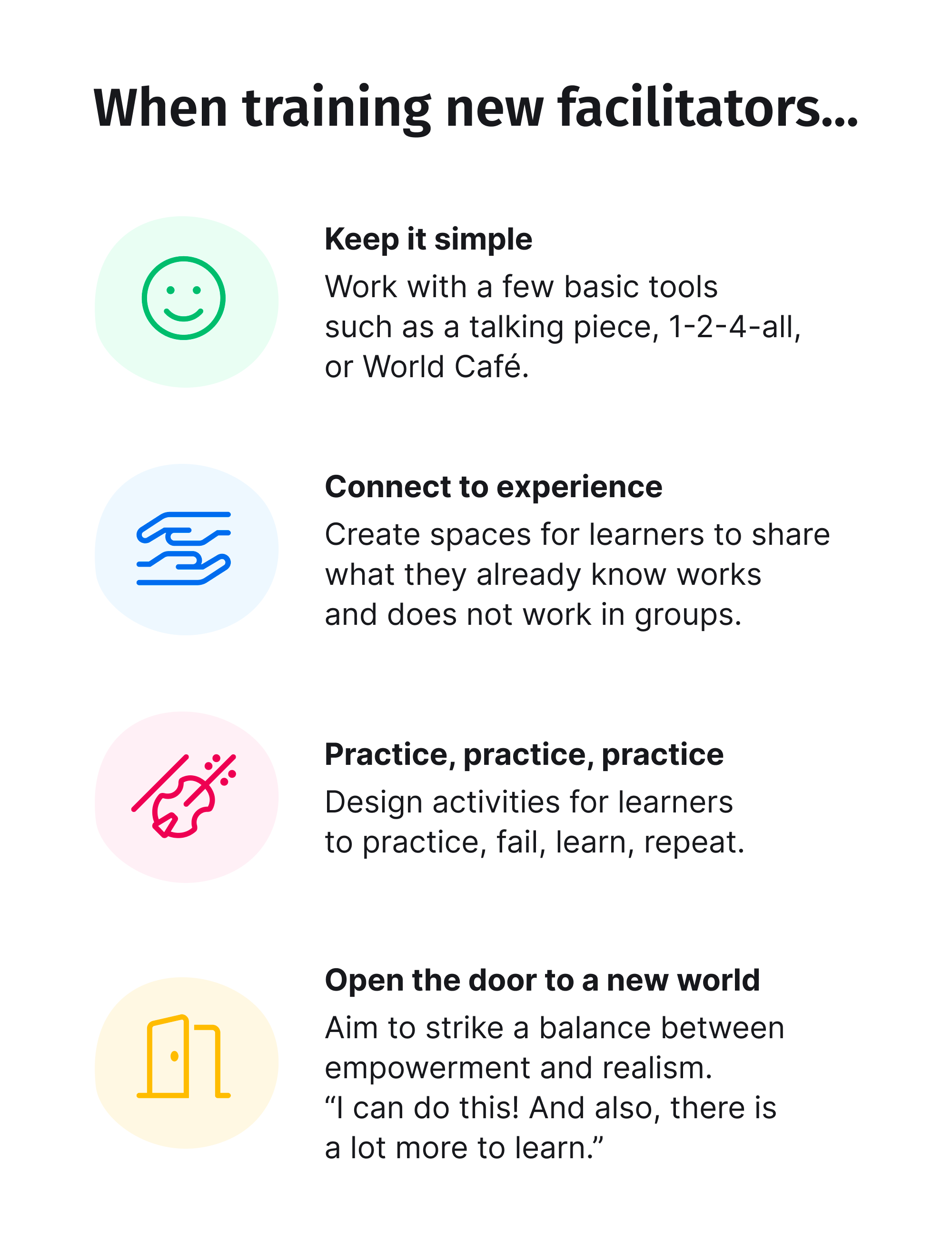
The facilitator plays a crucial role in guiding the team through the intensive design sprint process. Here are some tips for facilitating a productive sprint:
- Set ground rules
During sprint kickoff, establish some rules around collaboration, communication, decision-making, and giving constructive feedback. This helps mitigate conflicts. - Manage personalities
Get to know each team member's working style. Draw out introverts while making sure extroverts don't dominate. Balance various perspectives. - Keep the team on track
Follow the agenda diligently while allowing for flexibility if energy is lagging on a task. Gently redirect tangents. - Foster collaboration
Facilitate group activities like brainstorming and dot voting to build alignment and make decisions. Have teammates share out ideas. - Mind the clock
Keep time during exercises but don't become a slave to it. Gauge energy levels and adjust pacing accordingly. - Problem-solve
If tensions arise or the team gets stuck, bring them back to the challenge at hand. Offer methods to unblock. - Communicate
Provide regular recaps of key discussion points, decisions, and next steps to keep everyone informed.
Have fun! - Insert some lightness and humor along the way. The Sprint should be intense but enjoyable.
Strong facilitation will enable your design sprint to generate robust solutions efficiently. Stay attuned to team dynamics, adjust the pacing when needed, and keep spirits high. With practice, you'll gain confidence in facilitating productive sprints.
How to Capture Design Sprint Artifacts for Post-Sprint Success: Going Beyond A Summary Report
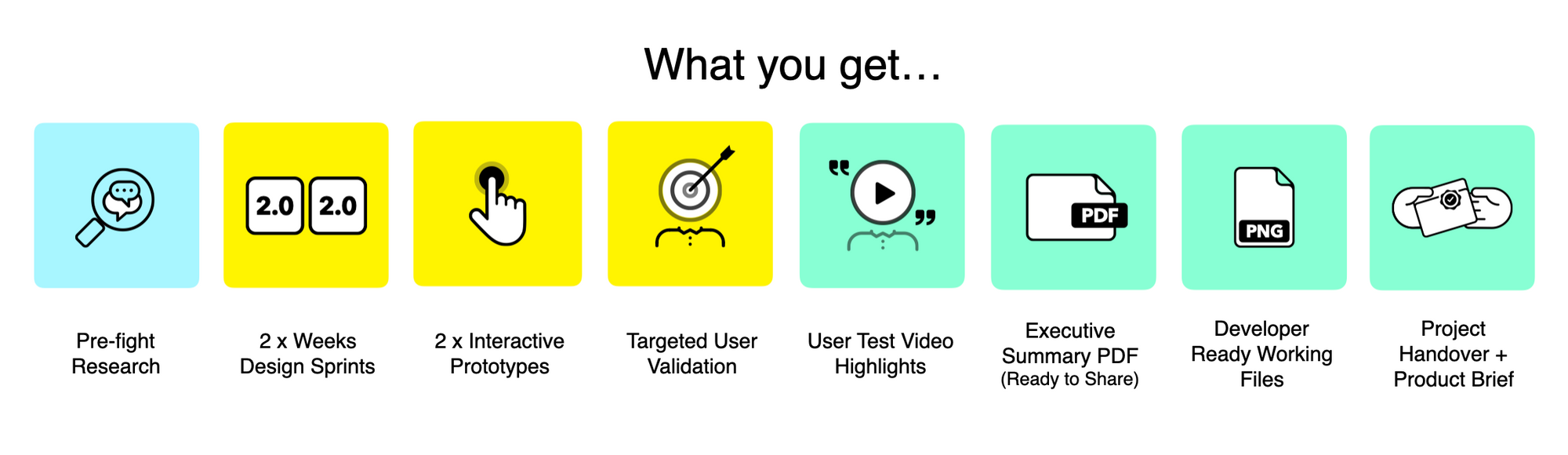
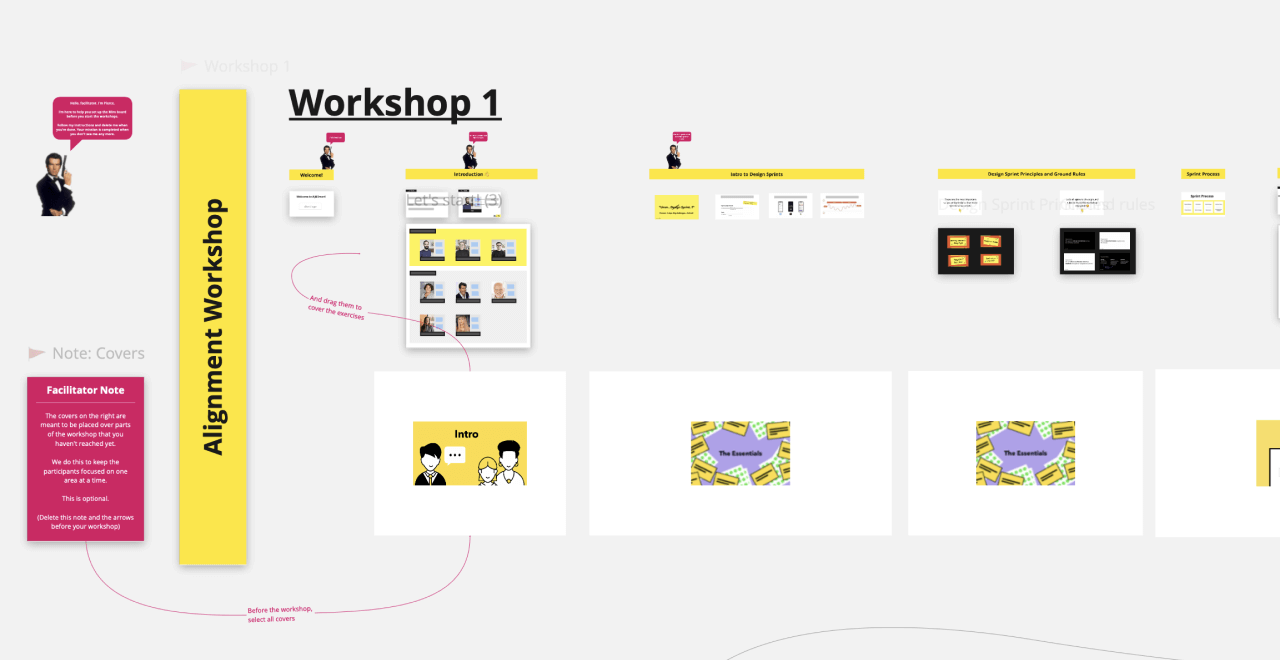
Wooho! Congratulations! Congrats on completing your first Sprint! Give yourself an honest pat on the back, recognize how much effort you did...and you can expect some.
In actuality Design Sprints are only useful in their first iteration. You must summarize the information obtained and make decisions using the information obtained from the Sprint. This is where this report focuses. The report addresses both the Sprint Question and the Long-term goals. It will go out with every Sprinter.
Thorough documentation is crucial for capturing key insights, ideas, and decisions that emerge during a design sprint. Here are some of the artifacts to diligently document:
- Affinity mapping
Capture findings from the initial affinity mapping exercise on post-its, whiteboards, or digital documents. Photograph groupings. - User personas
Detail the user personas developed including relevant demographic and behavioral data. - User journey maps
Outline the major steps users go through during their experience with sketches or diagrams. - Storyboards
Take photos of the storyboards showing the customer journey and flow of product/service interactions. - Prototypes
Photograph, video record, or retain files of any prototypes, from initial sketches to digital builds. - Decision logs
Record key decisions made, especially those impacting prototype design and testing priorities. - Testing insights
Note user feedback, reactions, quotes, pain points, and insights gathered during prototype testing sessions.
By thoroughly documenting each phase of the design sprint, teams will have a wealth of artifacts to reference when summarizing findings and prioritizing development work after the sprint. The materials also provide visibility into the sprint process for any stakeholders not directly involved. Protecting this data ensures the efforts during the intense sprint week aren't lost.
Frequently asked questions
How can I get buy-in for running a design sprint?
Gaining support from stakeholders and team members is vital before launching a design sprint. If you don't get buy-in upfront, you may face skepticism and poor participation.
Focus on clearly explaining what a design sprint is, its benefits, and how it will help drive the project forward. Emphasize how it can quickly validate ideas through hands-on prototyping and user testing. Provide examples of other teams who have run successful sprints.
And get commitment from key decision makers to participate in the full process. This upfront investment in getting alignment will pay off with an engaged, productive sprint.
What are some tips for explaining design sprints to my team?
Don't assume everyone already understands what a design sprint entails, even if they have agreed to participate. Take time at the start of the first sprint to clearly explain the process, objectives, and expected outcomes.
Highlight the unique aspects such as the structured exercises, rapid prototyping, and testing with real users. Use simple language and analogies that relate to your team's work. Point out how the intensive workshop format helps spur creativity and collaboration.
Share case studies of other teams who have benefited from design sprints. And emphasize that this is an experiment in a new way of working together that holds great potential if they fully engage. Setting clear expectations upfront will enable a more successful sprint.
How can I ensure the experts I need are prepared for the design sprint?
Having the right people in the room is crucial for an effective design sprint. Take time beforehand to confirm availability with any experts from outside the core team.
Share the sprint schedule and objectives so they understand their role. Make any necessary logistical arrangements for them to participate in person or remotely. And set expectations that the process requires full focus and commitment for the duration of the sprint.
If emergencies arise, have back-up options in place to ensure you have the expertise needed in the room. The upfront coordination will help avoid disruptions once the sprint has kicked off.
What mindset should I have as a design sprint facilitator?
Facilitating your first design sprint can seem daunting. But an optimistic, can-do mindset will set you up for success. Remember that you don't need perfect conditions to get started.
Focus on what you can control: thorough preparation, a well-planned agenda, and a commitment to lead the team through the process. Be adaptable to adjust if needed while staying true to design thinking principles. Have confidence that the intensive hands-on exercises will unlock the team's creativity.
And embrace a spirit of experimentation - you will learn a lot from each sprint which can be applied to improve the next one. Maintaining a positive outlook will enable you to guide the team to valuable insights and solutions.
Where can I find resources for running a basic design sprint?
The Sprint book by Jake Knapp provides detailed step-by-step instructions for facilitating each day of the sprint. For a quick start guide, leverage the design sprint checklists, videos, and other DIY materials available online.
These cover the essentials like setting the sprint goal, assembling cross-functional teams, preparing the sprint space and supplies, guiding key exercises each day, and documenting outputs and learnings. While each team's needs are unique, these basic resources provide a framework to help first-time sprint facilitators gain confidence.
With practice over several sprints, you can evolve the process to suit your team.
What are the key roles and responsibilities in a design sprint?
A design sprint works best with a small, cross-functional team including: a facilitator to guide the process; a designer to generate ideas and prototypes; a decision maker to approve directions; an engineer to build prototypes; a product manager to represent user needs and business goals; and representatives from key functions like marketing and customer support.
Each role contributes important perspective. The facilitator ensures everyone stays engaged in the intensive exercises. The designer and engineer bring prototypes to life. The decision maker provides real-time feedback. And the product manager connects solutions back to real user problems.
Clarity on responsibilities enables participants to collaborate effectively.